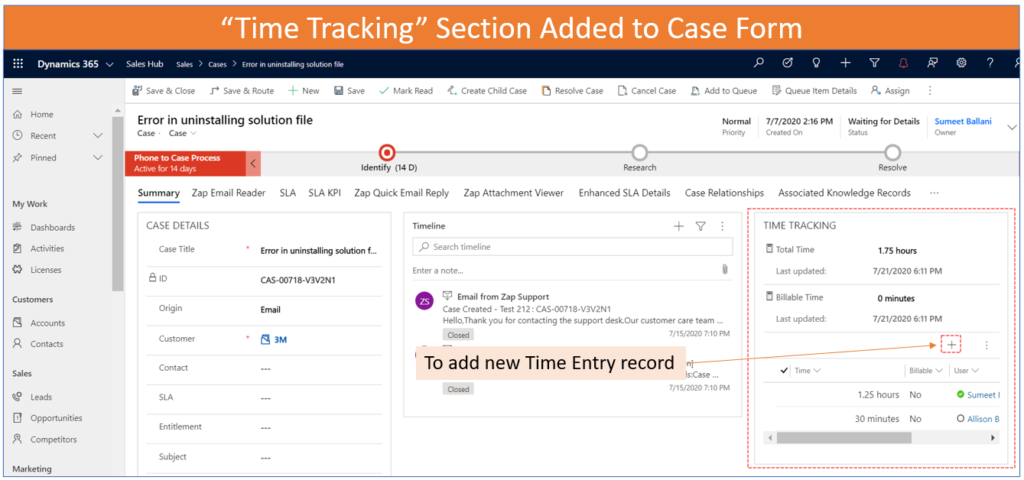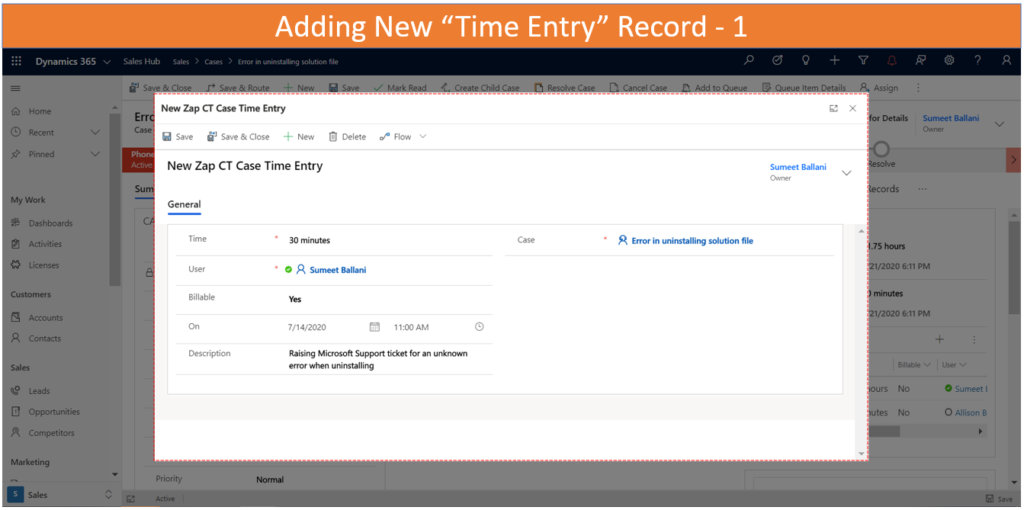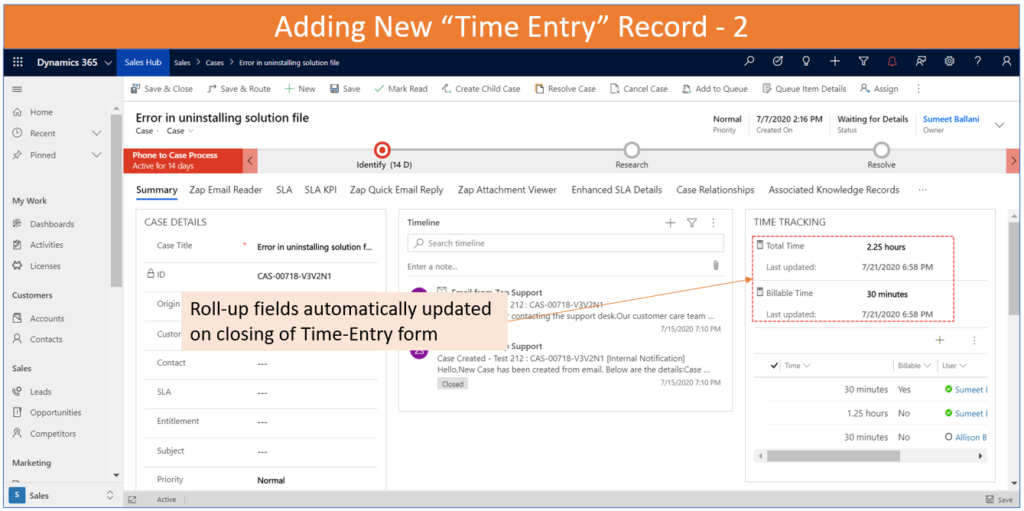To add new time entry record:
Step 1: Browse to Case form, click on “+” button in “Time Tracker” Sub-Grid (as shown in below screenshot)
Step 2: Fill-in the time-entry details
Here below fields have been automatically populated:
User (with logged-in User), On (with current Date and Time)
Step 3: Close the Time-Entry form.
Now the Case form is automatically refreshed… and the roll-up fields for “Total-Time” and “Billable-Time” are re-calculated.