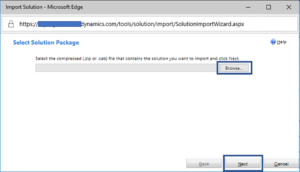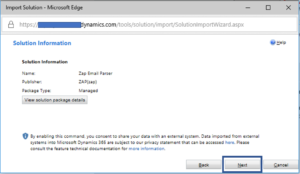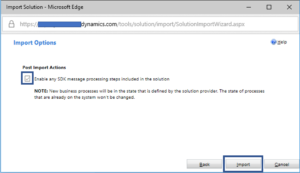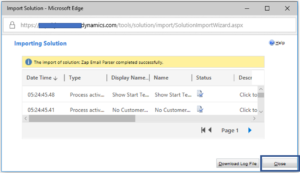If you have the solution file then follow below instructions to install the solution.
Step 1: Browse to Settings >> Solution and click “Import”
Step 2: Browse and select the Zap App solution file
Step 3 “Enable any SDK message processing steps” checkbox will be checked by default. Click “Next”
Step 4: After successful import of solution, click “Close” button.
Step 5: Start trial by registering the profile:
- Double-click the app solution record to open the licensing page.
- Fill-in the profile details and click “Register” button. The license status field (top right corner of license registration page) will change from unregistered to trial.