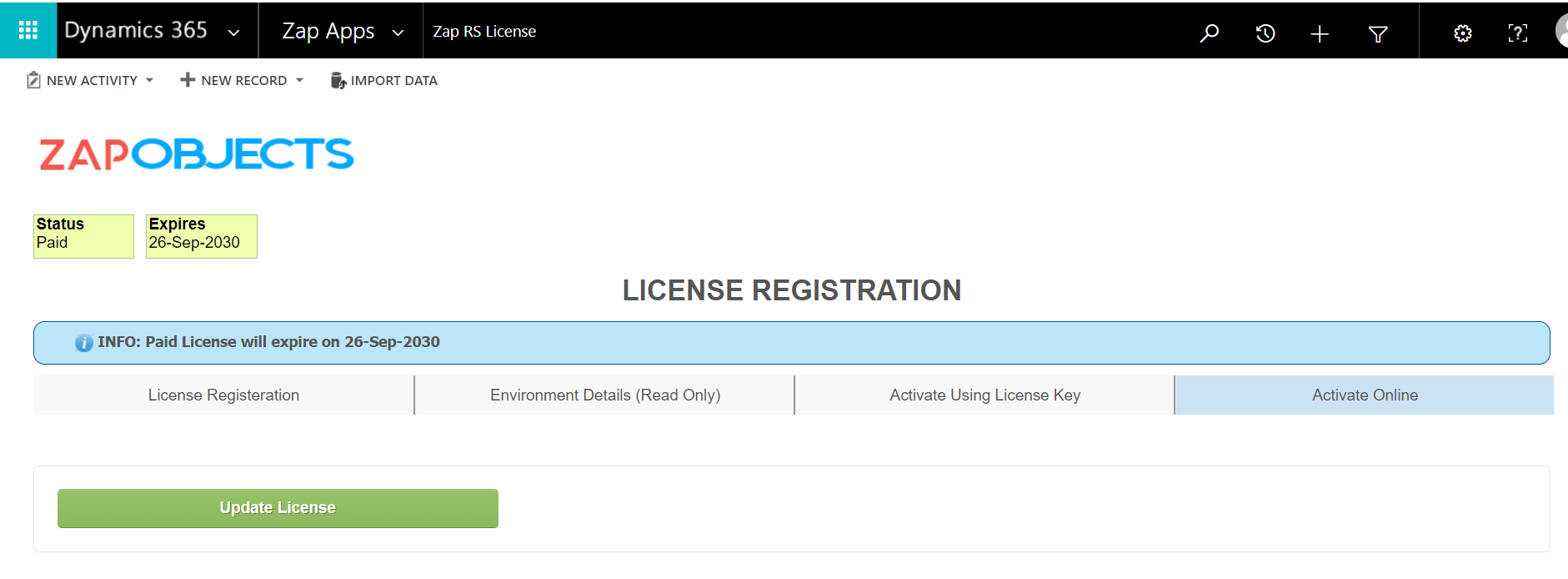The license of each app you install is maintained in our centralized licensing system. Whenever you request a trial or make a purchase, we need to update this licensing system with these new details. Once the license has been updated, our support team would email you to update the app license at your end.
To update the license:
1. Open Zap App whose license needs to be updated (e.g. Zap Report Scheduler)
2. From Sitemap, open Zap licensing page (e.g. Zap RS License)
3. Browse to Zap licensing page (available within the App sitemap)…
4. Now open tab “Activate Online” and click “Update License” button.
The App would then automatically connect with our licensing service and get the latest license code. Most likely, “Status” or “Expires” fields would get updated (these fields are shown in the page header section).