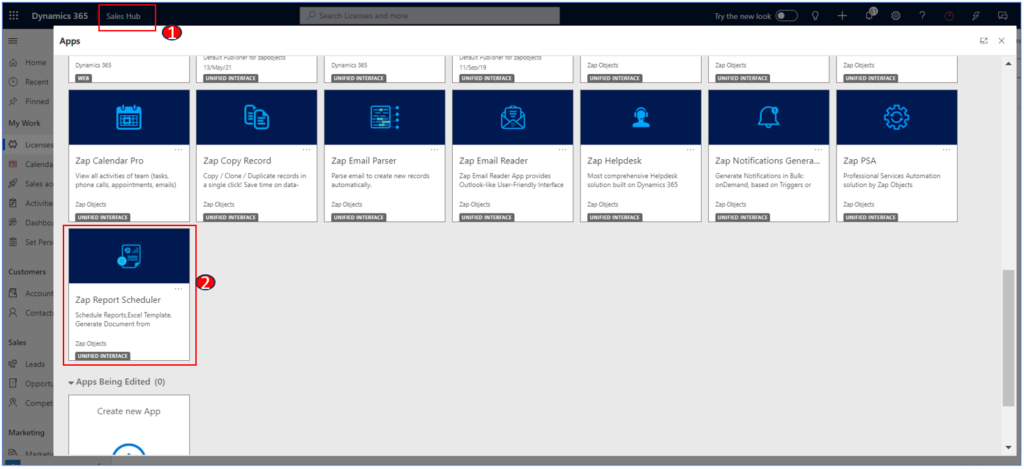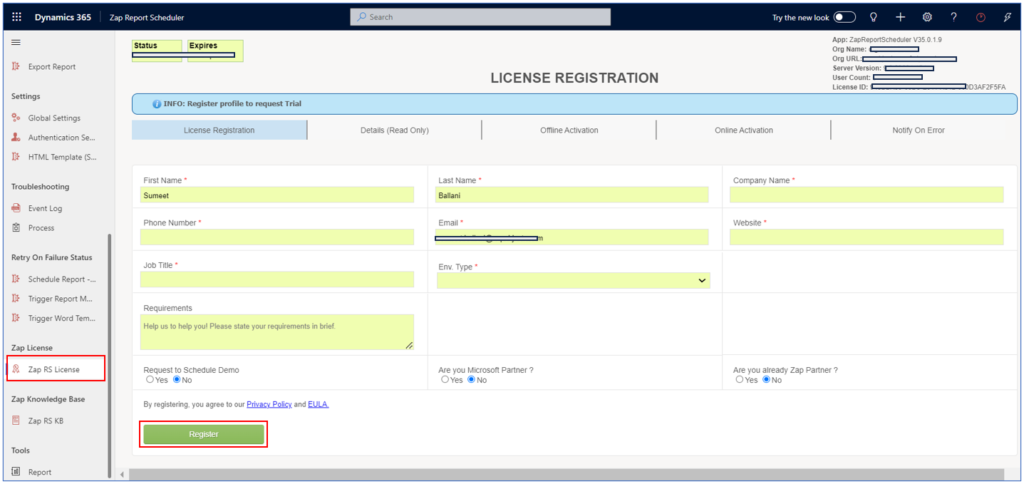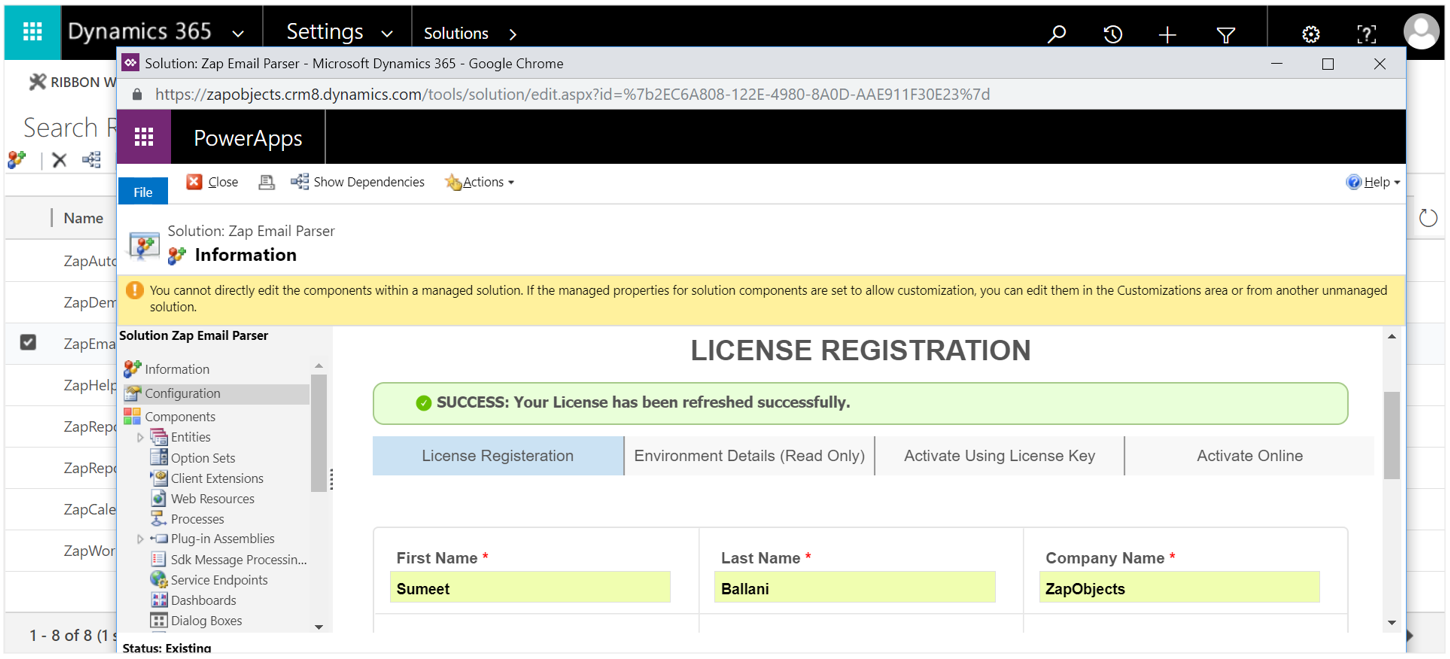After installing the solution file, you need to register your license profile online (to begin the trial).
To open Zap license registration page:
Approach 1: Open licensing page from within the App.
Lets assume that the license for “Zap Report Scheduler” App needs to be activated.
After solution has been installed, refresh the page.
From Apps area, select the Zap Report Scheduler App (as shown in screenshot below)
Now, browse to Licensing page (as shown in below screenshot):
Approach 2:
Browse to Settings >> Solutions and double-click the App solution file. This will open-up the license registration page (as shown in screenshot below).
Fill-in the details and click “Register” button. This will automatically save your profile information to Zap licensing system and activate your 15-day trial.
Feel free to email support@zapobjects.com if you have any questions.