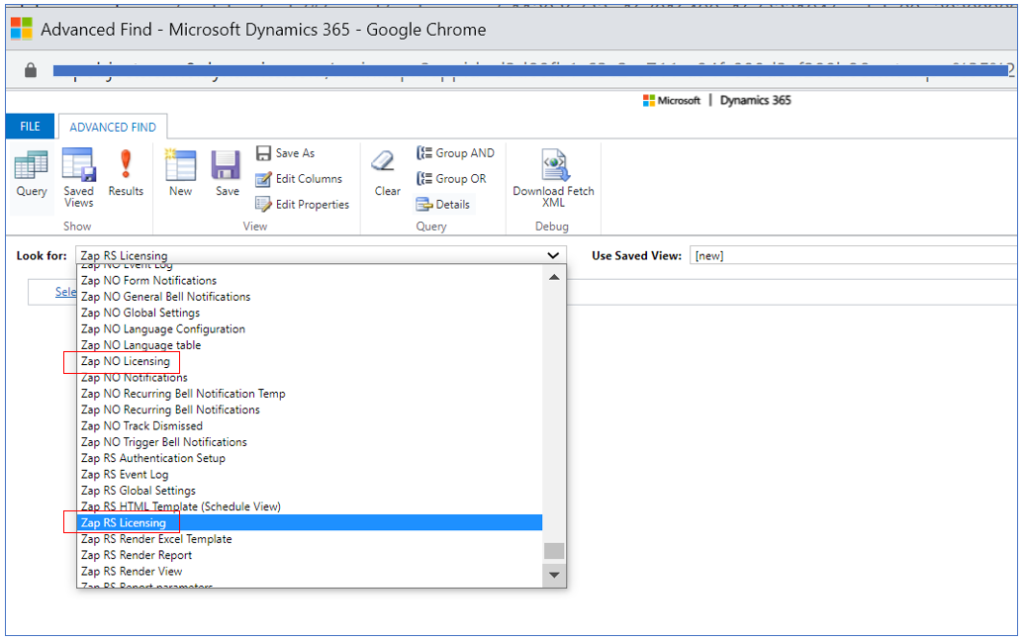Our App licenses are validated against few environment properties like “Organization Name”.
When you restore sandbox env. from production… the app license also gets copied over. However the license was generated specifically for your production environment… So gives error when used in sandbox.
To resolve this, we need to delete the existing license record and then register license.
Approach 1: Clicking “Reset License” button
Step 1: Browse to Licensing page
Step 2: Open tab “License Registration” and click button “Reset License”
This will delete the existing license and then you can register new license again. Once done…email support@zapobjects.com and request license activation for this new environment.
Approach 2: Deleting License record manually:
If for any particular reason, licensing page is not working then you can use the below approach to delete the existing license:
Step 1: Browse to “Advanced Find” and select app license record (eg zap_RS_licensing)
Step 2: Click “! Results”
Step 3: Select the record and delete it.

Step 4: Now open Zap licensing page
If the license record for your environment already exist in Zap Licensing server then it would be automatically retrieved.
If not then please register the license.
Please feel free to raise a support ticket (email support@zapobjects.com) if you need any assistance.