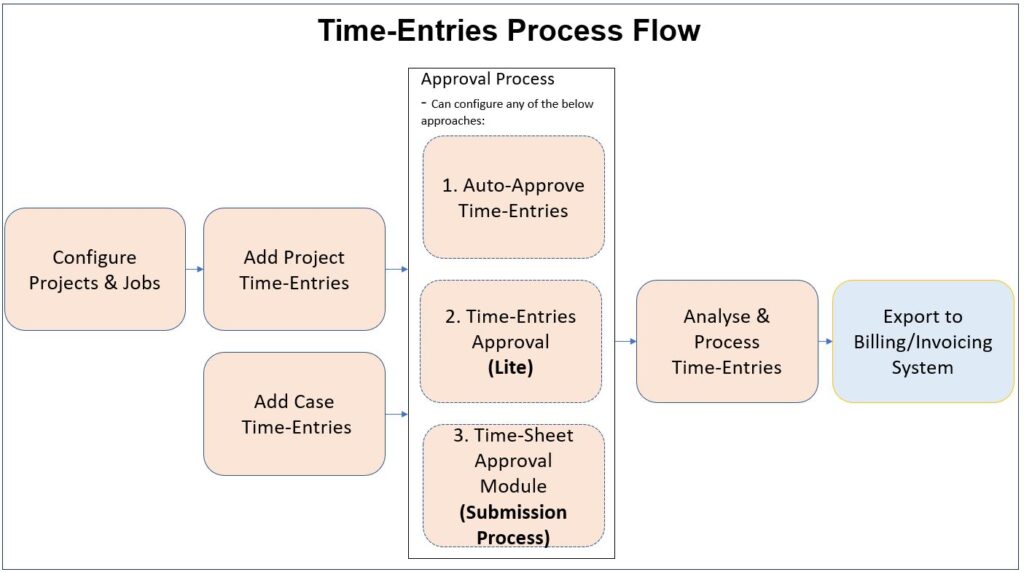Below shows the business process flow diagram for timesheet management:
Project Time-Entries basic process flow:
– Admin/ Manager creates projects & jobs
– Users can enter daily/weekly/monthly time-logs
– Admin/Manager having “impersonation” permission can also add time-logs for other users
– Admin/Manager can approve the time-entries (multiple approaches)
– Admin can then export all time-entries & send it over to their Billing/Invoicing system
Approval Process:
1. Auto-Approve Time-Entries: If you do not want to follow any approval process… then can set the time-entries to auto-approve on creation for all users.
2. Time-Entry Approval (Lite): This is a simple approval approach.
Users create time-entries.
Admin / Manager can approve / reject each time-entries.
Here there is no formal timesheet submission process.
3. Timesheet Approval process flow: This is a through approval process… where users will need to submit a timesheet (which is collection of time-entries for a period)…then the approver will either approve or reject the timesheet.
– Admin configures the timesheet period (Weekly / Bi-Weekly / Monthly)
– Admin also configures an approver for each user’s time-entries
– Users can enter daily/weekly/monthly time-logs
– User needs to submit the timesheet (which is a collection of time entries for a given period)
– Timesheet needs to be approved by Manager/Admin
– Admin/Manager having “impersonation” permission can also add time-entries & approve time-sheets for other users.
– Admin can then export all time-entries & send it over to their Billing/Invoicing system