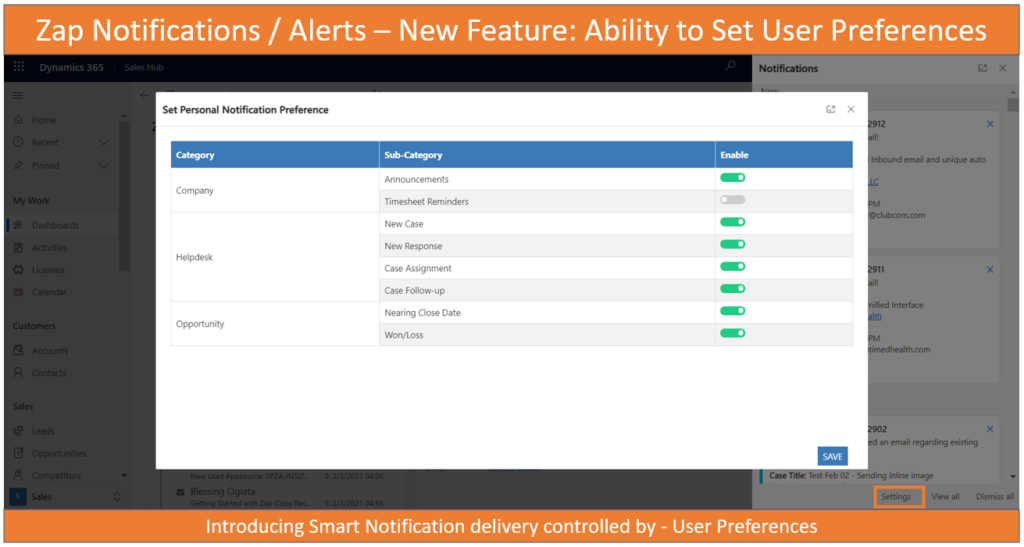In latest version of Zap Notifications/Alerts App, we introduce Smart Notification Delivery feature controlled by User preferences
Traditional notification management approach lacks end user personalization of notifications. Users may be bombarded with lots of notifications, of which not all may be relevant to them.
Now with this latest release, we allow users to set their own preferences regarding which notifications they want to be alerted about.
To set notification preferences, Users can open the Notification bar by clicking on the Bell icon…then click on “Settings”..
Here User can turn-off the notifications that are not required… then click “Save” (Please note that by default all notifications are turned-on.)
In order to facilitate this functionality, we have introduced following changes in the solution:
- New Entities: Category, Sub-Category: Below are few examples of Category and Sub-Category:Helpdesk:
– New Case
– New Response
– Case Assignment
Company:
– Announcements
– Timesheet Reminders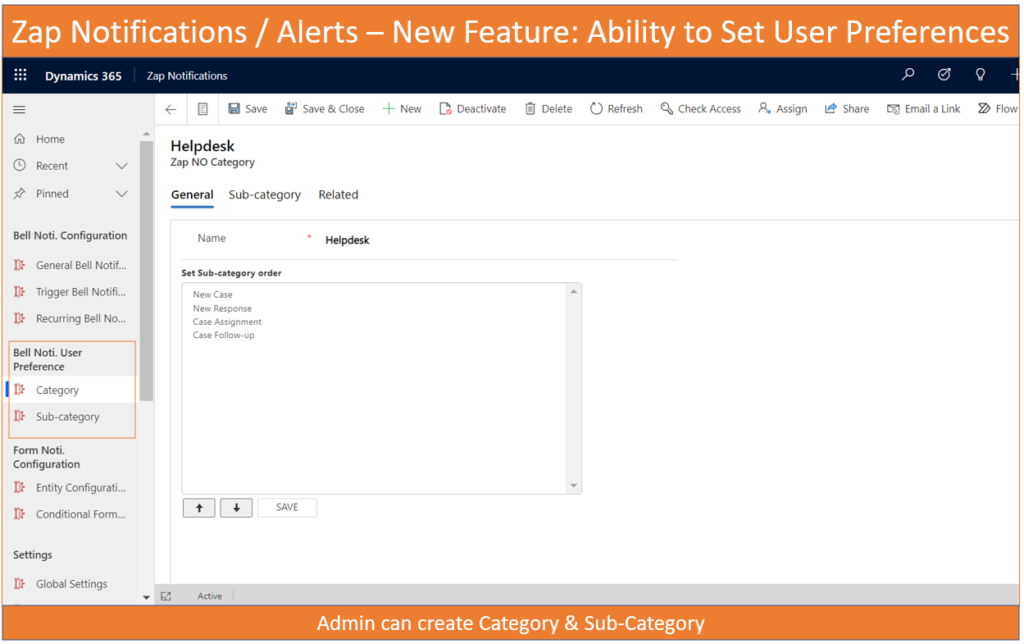
- New Entity: User Preferences – Disabled Notification: By default, all user preferences for notifications are switched-on. When User Switches-Off a particular notification sub-category, then we save that setting in entity: User Preferences – Disabled Notification.
If you are generating notifications programmatically and need to check if a particular notification category has been disabled by user or not then can check in this entity.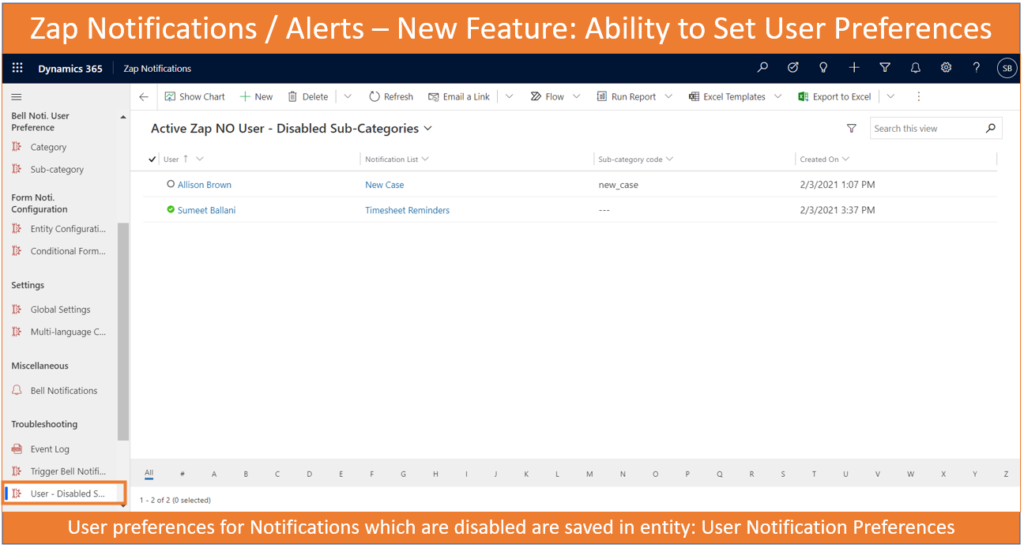
- Selecting Category & Sub-Category when creating Bell Notifications:
You now have the option to link Bell Notification records with: Category as well as Sub-Category!You can link same Category & Sub-Category with multiple notifications:
For example: Category: Helpdesk…. Sub-Category: New Case
You could link notification for New Case Creation from Email, New Case Creation from Portal or New Case Created manually … all of these to same category & subcategory… which is Helpdesk: New Case!
If you do not link the notification with any sub-category then the option to enable/disable the notification under user-preferences will not be available… (And it would be displayed always).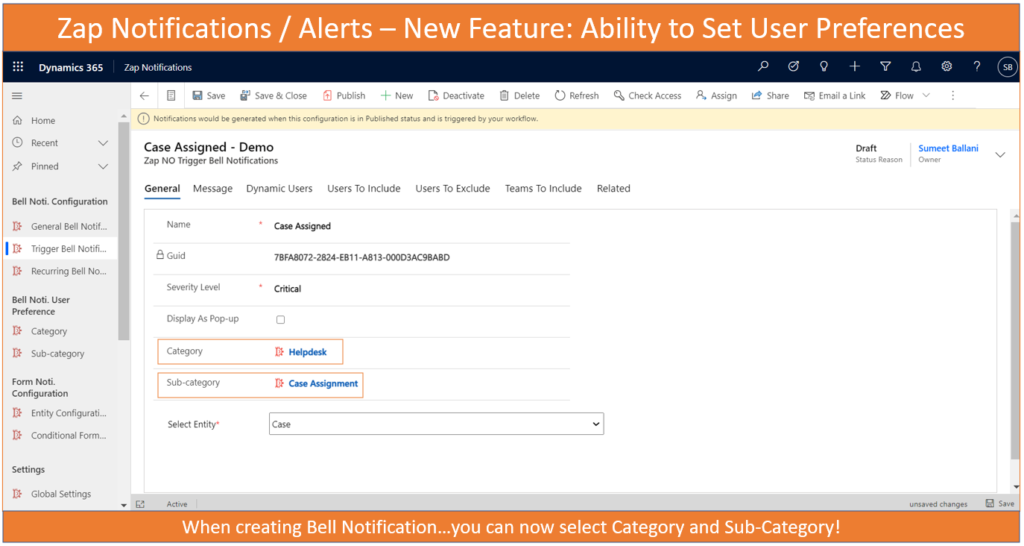
Please note that if you would like to use this functionality (User Preference based Notifications) then first enable the setting “Enable – User Preference Selection” available under Global Settings.
If this is not enabled then the users will not be shown the “Settings” option in the notification bar.