Please note that Retry mechanism has been added to:
- Schedule Report
- Document Generation Workflow for :WF Word Template
- Document Generation Workflow for :WF Report Multiple
We had encountered a scenario where Word Template generation was failing frequently.
This had happened on 28th and 29th Sept 2020. These were the 2 days when MSFT had reported issues with their Azure services!
On studying the pattern of failure… we found that most of the times… failure incidents were happening together…possibly bcos of outage of azure service.
To overcome this issue, our team added a retrial mechanism… such that if a failure happens… Then 2nd try would happen after waiting for 1 minute and again if failure happens then third retry will happen after waiting for 10 minutes…
To enable retrial attempt, check the field “Retry On – Failure”:
below shows screenshot of “Trigger Word Template” form:
Below shows screenshot of “Schedule Report” form:
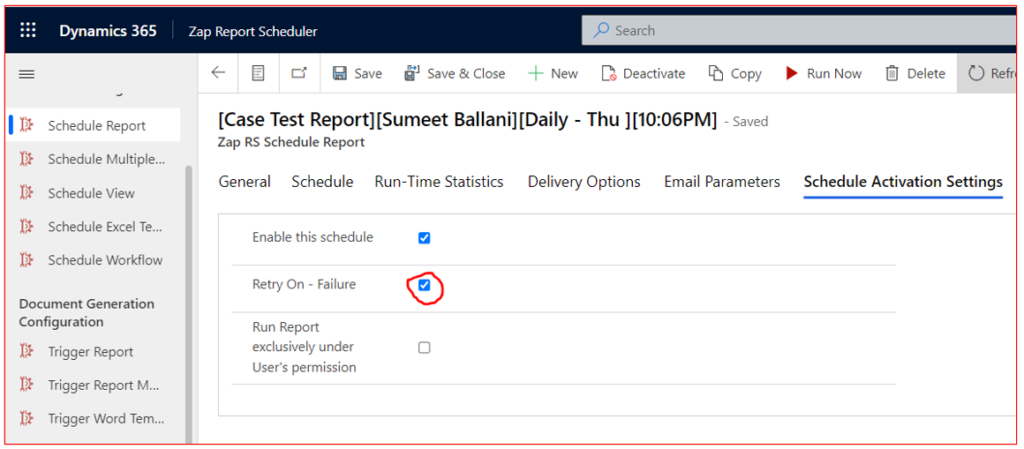
To view the status of execution , browse to “Retry on Failure Status” :
For troubleshooting word template retry status… click “Trigger Word Template – Retry Status”: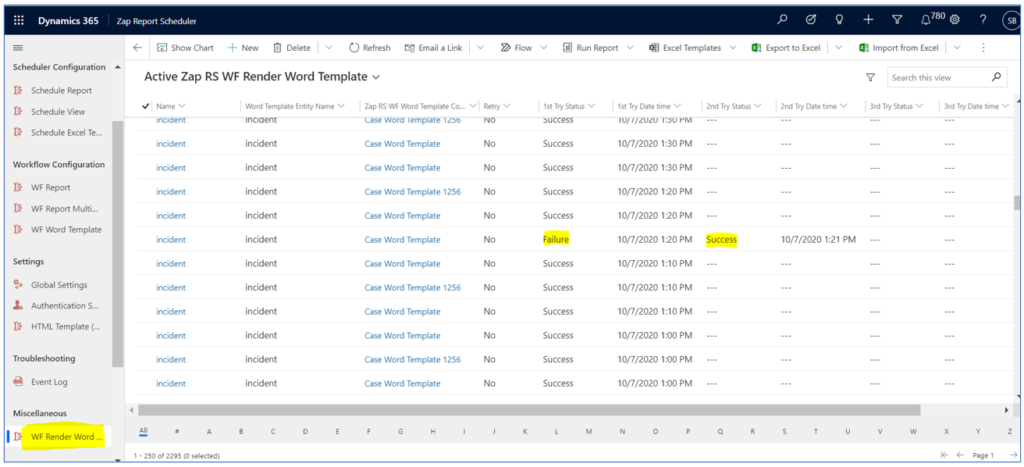
For troubleshooting “Schedule Report” retry status …click “Schedule Report – Retry Status”: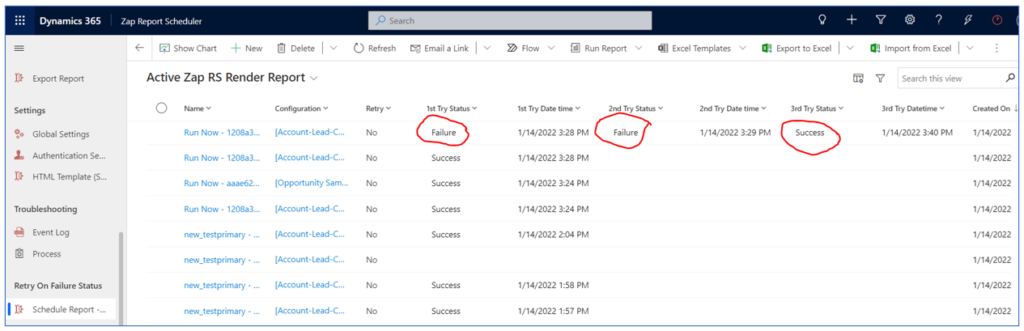
As can be seen above… one of the executions had failed in 1st and 2nd attempt… however it succeeded in the 3rd attempt.
If you would like to be notified if there is a failure… Then you can write an OOB Workflow which will trigger and send email when the “3rd Try Status” is set to value:”Failure”.

