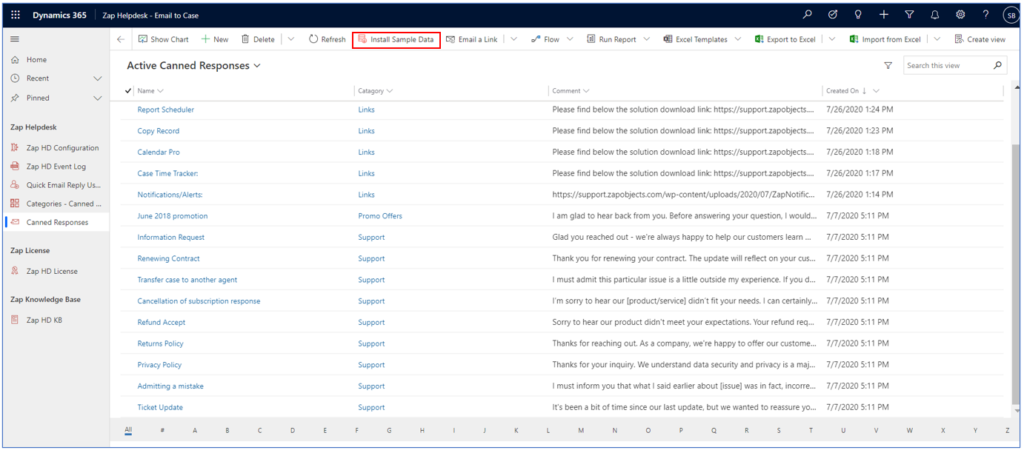Pre-requisite Step: To create / modify canned responses, user needs to be given security role: Zap HD User.
Creating / Modifying Canned Responses:
To create / modify canned responses: Browse to Settings >> Zap Apps >> Canned Responses
To create / modify canned response – categories: Browse to Settings >> Zap Apps > Categories – Canned Responses.
Sample Canned Responses:
Zap Helpdesk App comes with built-in 10 sample canned responses that can help you get started faster.
To install the sample canned responses: Browse to Settings >> Zap Apps >> Canned Responses and click button “Install Sample Data”. This takes a few seconds and then you will receive notification “Sample data installed”.
For more details regarding sample canned responses refer blog: 10 Canned Responses to use in your customer support email.