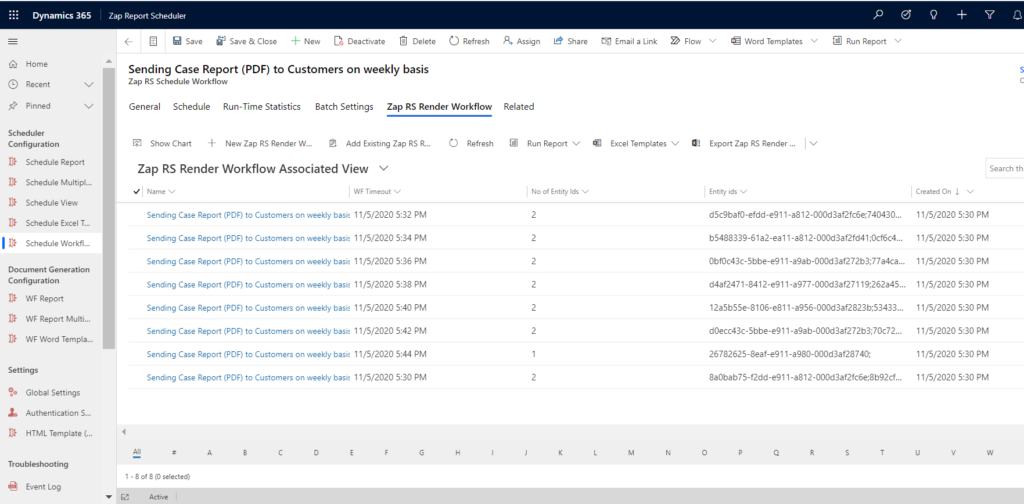This functionality allows you to schedule workflows to run on selected records!
Why has this feature been added to Zap Report Scheduler Solution?
Lot of our customers had requested help with Use-Case: Sending automated email with reports (as pdf) to Customers or Partners (eg sending cases summary report to all customers weekly or sending order detailed report to partners (distributors) daily).
For details regarding solutioning of this use-case, refer KB article.
When document generation workflows are executed in bulk… (either for generating document using word template or by executing a dynamics 365 report)… failures can happen. This is because Dynamics 365 reporting services can’t handle multiple report executions at same-time. Our Workflow scheduler has ability to execute workflows in multiple batches… with each workflow executing with a gap of 5 seconds. (In addition to this, we have also built a retry mechanism which will allow up to 2 retrial attempts which execute after gap of 1 and 10 minutes. This ensures 99.99% successful execution of the report or document template)
Explanation of how to use this functionality:
Browse to “Schedule Workflow” and click “New”:
Section: General:
– Select Entity, Workflow
– Select the records on which the workflow is supposed to run: This can be done by selecting the “View” OR by using a FetchXML Query (which you can easily create using advanced find).
Section: Schedule
Here select the recurring schedule
Section: Run-time statistics
This shows the last run and next run date-time.
Section: Batch Settings
If batch settings is not enabled then all workflows would be executed at same-time.
Since we want these report scheduler related workflows to be executed with gap of 5 seconds… we enable the batch settings.
Default value for “batch size” is 20 and “delay in seconds” is 5.
So suppose that the workflows are to run against 100 records… then they would be executed in batches of 20
Troubleshooting
Browse to related section of this record to open “Zap RS Render Workflow” or “Zap RS Event Log”.
Zap RS Render Workflow: To view the various batches that have been created and the time when it is supposed to execute. In this test example, there were 15 records on which workflow was supposed to run. Batch size was defined as 2 (just for testing) and delay time between report execution as 5 seconds.
Zap RS Event Log: To view the log records which were created.